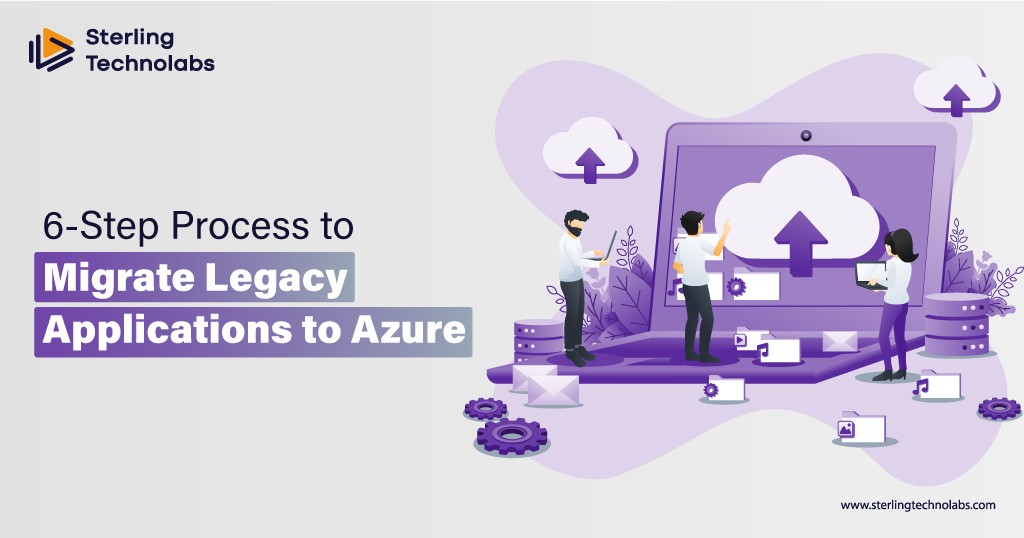Irrespective of the kind of business you run, the need for software apps would be required at a certain point. Fortunately, there are various options available including custom software development and SaaS. But the real problem is to choose between them. Today in this article, we are going to take a look at custom software development and SaaS and will help in deciding which one is the right fit for you. So without any further delay, let’s begin.
Custom Software Development
Custom software development is the process of creating software that is specifically designed to meet the unique requirements of a particular user. It has various advantages as well as disadvantages, so let’s have a look at them.

Advantages
Customization
By the name itself, it is very clear that customization is the primary feature of custom software development. You literally tailor your software apps right from the beginning to the end. From the features to its interface and functionalities, everything is decided by the user. In simple terms, they design the software here.
Ownership
The user owns the software solution developed through this process! They don’t require anyone’s permission to do something with it. The source code belongs to them and thus they can change it whenever and however they wish.
Integration
In custom software development, you can integrate other software apps as well. You don’t have to re-create the same functionality, instead can make use of the already available tools. This will not only save your time, effort, and money but also provide a more centralized approach thus easing things.
Disadvantages
Higher Upfront Cost
Since here, everything is done according to the users, the process becomes expensive! The cost entirely depends upon your needs which means the more complex your needs, the more will be the required investment.
Maintenance Responsibility
As we have already mentioned in the previous section, the custom software apps are owned by the users which means all the responsibilities of updating and maintaining them come under their belt. This will require your time, effort, and potentially some money as well for bug fixes, security patches, and feature enhancements.
Limited Scalability
Yes, the custom software development is done keeping the user's needs in mind but in case of growing requirements, the scaling may not be an easy task. However, this concern can be mitigated if the architecture is designed in such a way.
SaaS
SaaS, which stands for software as a service, is completely different from that of custom software development. These applications are pre-built and offer users cloud-based solutions on a subscription basis. Just like the previous solution, SaaS has also various advantages and disadvantages.
Let’s check them out.

Advantages
Lower Upfront Cost
Since the solutions are pre-built and readily available, their costs get significantly reduced, thus lowering the upfront cost. It is less as compared to that of custom software development.
Automatic Maintenance
In SaaS, users buy software services from the service provider therefore, the responsibility of maintaining and upgrading the software is theirs. This allows users to focus more on other business processes instead of dealing with the technicality of software apps.
Accessibility
SaaS allows users to access the service anytime and anywhere. They would just require an internet connection to use the software apps. This not only provides them the flexibility but also fosters remote work capabilities.
Disadvantages
Limited Customization
SaaS software apps don’t offer extensive customization. You cannot expect to get everything according to you. SaaS caters to a broad audience, thus the features will also be designed in that way only meaning more generic!
Reliance on Vendor
Yes, you don’t have to maintain the software apps, nor do you have to design them but, in exchange for that, you are relying on vendors for everything. Even if there is a requirement for a minor change, you have to be dependent on the vendor for that. Not to forget, the service quality is not certain as well.
Subscription Costs
The subscription costs are affordable but it increases with upgrades. For example, if you want more features or want to scale, you would be required to pay the extra money and there are plenty of chances that at one point this add-on can make subscription costs significantly higher.
How Can You Make the Right Decision?
All you have to do is clearly define your project goals. List down your priorities and then look at both solutions. For example, first, see whether your software solution requirements can be met by SaaS or not. In case, it doesn’t look for custom software development. Analyze what you will get from each of them and how they are ranked in your priorities list. Also, do not forget to evaluate the prerequisites as well for both solutions.
Conclusion
The choice between custom software development and SaaS depends upon your project goals. Everyone has different priorities. Some look for customization while others prefer affordability. A few would opt to rely on vendors while others would like to step up and take the responsibility on their shoulders.
Overall, there is no specific answer to this choice but in either case, Sterling Technolabs - A Centre of Cutting Edge Software Development Capabilities is here to help you! Whatever software solution you choose, we will get you delivered!
Our team consists of highly skilled professionals with expertise in various technologies such as Web Development, Mobile App Development, AI Development, Machine learning, Blockchain, DevOps, and more. We are committed to delivering top-notch services to our clients and ensuring their satisfaction with our solutions. So do check us out.