
React.js is one of the foremost popular front-end frameworks today, and many people find it valuable to learn. After mastering the theory, it's time to put it into practice, and it can be tough to know where to begin, how to collect data, and how to display it. However, developing your first React.js application does not have to be complex.
Creating a react application makes it easier to create and run React projects, particularly for beginners, by reducing the need for manual setup. It rapidly installs crucial tools such as Babel and Webpack, allowing you to concentrate on coding. It also prepares your work area for sharing your application with others.
If you're a developer, you're probably already familiar with React. Even if you're new to the web development field, you've probably seen and heard of React for front-end development before. If you want to create a React app, keep in mind that it is a complex multi-step process that includes setting up a build system, a basic directory structure, and a code transpiler to translate current syntax to code which is readable by all browsers.
In this article, we have shared simple steps for using React for front-end development in just 5 minutes.
Requirements to check for creating react app
Ensure the required desktop components and react tools are installed before proceeding for react app development:
Prior to going, you must have Node.js and NPM installed on your desktop. You can get Node.js from nodejs.org. Make sure you have at least Node 14.0.0 or higher installed, as Create React App is only compatible with Node 14 and later.
If Node is already installed on your machine, please upgrade it to the most recent version available.
To ensure functionality with React App, update your NPM to version 5.2 or higher.
To work with project files, you must have a reliable editor. Visual Studio Code allows you to create and run a React app.
Steps for creating react app

Download create-react-app
First, we need to install the create-react-app tool. It's a utility offered by the React.js creators that lets you install a ready-to-use React.js application together with all of its dependencies. To install the utility, we must enter the following administration at the command line: npm install -g create-react-app. You will have it installed once the process has completed completely.
Build the app
Using the create-react-app tool, we can now quickly build our first app development. We can accomplish this with a single command from our command line. To construct your application, navigate to the desired folder using the command line and type the following command: npx create-react-app reactapp. You are free to use a different name for your application. If the process went well, you must have your folder with the software ready!
Start the app
Let us start our reactapp using the following commands: cd reactapp npm start. The first command navigates to our application's folder, and the second launches it. By default, the application is accessible at localhost:3000, but we can alter the port in the settings.
After you launch the app, a browser window will appear at the specified address, with the image shown. It will then state that the software was successfully compiled. It appears that our first application is operating; now let's retrieve some data from the API.
Creating an API call
Let us open the application's code in your favorite code editor. App.js is our main component and can be found in the./src folder. Let's open it and see what's inside. We can see the same code that we do at https://localhost:3000. Begin by altering the component to make it a class component, that will be much more useful in this scenario.
Showing data
We now have some post data that we'd like to present. To make it appear decent without a lot of styling, we'll add Bootstrap CDN to our application. We receive a CDN from the Bootstrap website, which must be placed in the./public/index.html file area. And that's it; we can now use Bootstrap.
Add some style
We can tell that front end applications are almost ready. But it still doesn't look great, so we'll add some style. Let's import an App.css file again and adjust the paddings and widths to make our blog entries seem nicer. Woohoo! Our application appears to be ready! Quick and easy.
Conclusion
This Create React App covers all of the essential dependencies, such as Babel and Webpack, for the React project, allowing you to focus just on coding the React application. Furthermore, Create React App provides an excellent developer experience for all the users.
This is because it configures the development environment, and prepares the application for production. Since javascript applications are becoming popular these days, you can also use popular javascript framework for creating the application.
One of the primary benefits of utilizing Create React App is the substantial documentation and support from the community, which can be quite useful for both new and experienced developers. It also makes integrating third-party tools and libraries easier, allowing you to improve the functionality of your application.
Generate React App makes React development easier, particularly for newcomers, by avoiding manual configuration and including necessary dependencies such as Babel and Webpack. We've talked about prerequisites, construction stages, and important features like live code changes and testing.
If you want to develop a React app, you may take assistance from a frontend development company. We at sterling technolabs can help you to create applications based on all your needs.
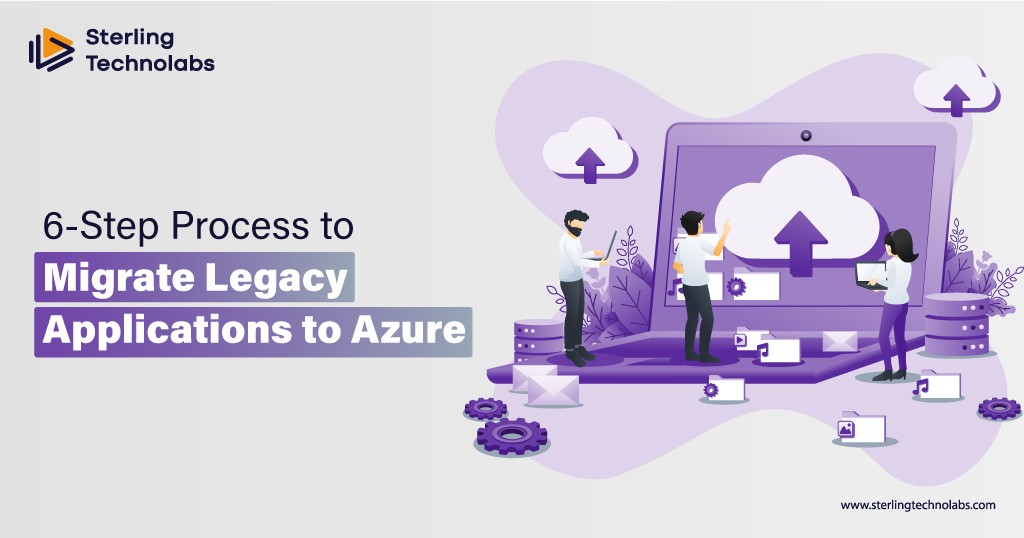

No comments:
Post a Comment