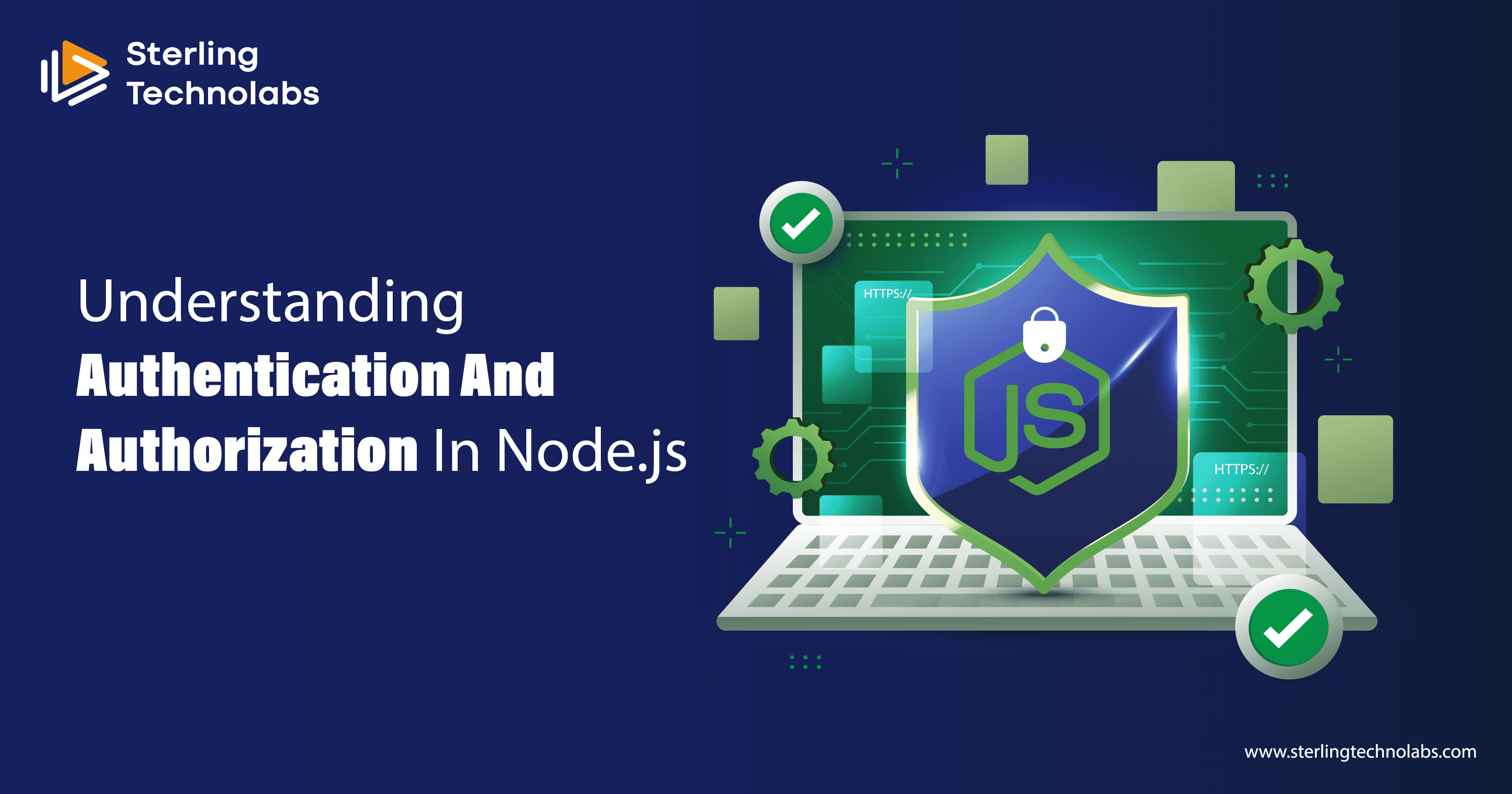
In Node.js, authentication is the process of confirming a user's or client's identity when they want to access a server or application. Credentials, like a username and password, are usually used for this, and other methods like sessions, cookies, or token-based authentication may also be used.
On the other hand, authorization describes the process of allowing or denying access to particular resources or actions in accordance with the permissions of the verified user. Middlewares and other third-party systems can also be used to accomplish this, which entails controlling roles and permissions. Node.js apps are safe and dependable because authentication and permission work together to guarantee that only authorized users can access resources that are protected.
With data privacy and security being of the utmost significance in today's digital landscape, it is imperative that Node.js apps have strong authentication and authorization procedures. Whether you're creating web applications and web development, RESTful APIs, or microservices-driven ecosystems, knowing how to use JSON Web Tokens (JWT) to create authentication and authorization in Node.js is a basic skill.
We will delve deeply into the world of Node.js and investigate the fundamental ideas of authorization and authentication in this blog article. We will examine various authentication approaches and demonstrate the effectiveness of role-based authorization in conjunction with JWT-based authentication in a Node.js application that is smoothly linked with MongoDB.
Authentication in Node Js
The crucial step in ensuring that a client requesting access to a system or API is wholly verified is authentication. Finding out if the asking entity actually reflects the claimed identity is its main goal. In the context of Node.js authorization and authentication, authentication frequently entails sending client-supplied credentials—which, depending on the authentication method selected, may be encrypted or in plain text—to the server for verification.
Practices under authentication
Methods:
Authentication methods that can be used are Biometric authentication, Two-Factor Authentication (2FA), Multi-Factor Authentication (MFA), and Username and Password.
Objective:
The objective is to stop illegal access to confidential data or resources.
Employ HTTPS:
When handling user login credentials in particular, make sure you always use HTTPS to safeguard data transmission between the client and server.
Password Hashing:
Salt and hash passwords to save them securely. This is where libraries like bcrypt come in handy.
Apply multi-factor authentication (MFA):
To provide an additional security layer. This could entail both something the person has (like a mobile app token) and something they know (password).
Session Management:
To manage user sessions, employ secure, randomized session tokens.
Authorization in Node Js
After authentication, authorization controls the actions that a person or entity is permitted to take within a system or application. It outlines the access levels and permissions that are given to a user according to their position and identification.
Practices under authorization
Role-Based Access Control (RBAC):
Use RBAC to grant users specific roles (admin, user, etc.) and limit access according to those roles.
Middleware:
Prior to allowing access to a route or resource, utilize middleware routines to verify the user's rights.
Access Tokens:
Distribute tokens that include encoded user permissions. For each request, confirm these tokens server-side.
Methods:
Role-Based Access Control (RBAC), Attribute-Based Access Control (ABAC), and Access Control Lists (ACLs) are some of the methods.
Goal:
Make sure that only actions suitable for their job or privilege can be carried out by authenticated users.

What is the difference between authentication and authorization
In express, authorization and authentication are two separate ideas with different uses in terms of limiting and safeguarding resource access in online applications. Let's examine the distinctions in expression between authorization and authentication.
When using Express.js, authentication usually entails verifying user credentials—like a username and password—and, if successful, creating an authentication token or session. To handle authentication techniques like username/password, social user login, or token-based authentication, the authentication process might employ a variety of tactics and middleware, such as Passport.js.
A user session or an authentication token, which is used to identify the authenticated user in subsequent requests, are usually the outcome of successful authentication. The identity of the verified user may be encoded in the authentication token or saved in the session object.
Authorization in Express.js is usually accomplished by middleware functions that check the credentials, roles, or permissions of the authenticated user to see if they have the right to execute a specific action or access a specific resource. For token-based authorization, this middleware can be developed in-house or used with third-party libraries like express-jwt.
Different models can be used to base authorization, such as attribute-based access control (ABAC), which bases access decisions on attributes related to users, resources, or environmental conditions, or role-based access control (RBAC), in which users are assigned roles with specific permissions.
You can impose access control rules and make sure that only authorized users may carry out specific tasks or access sensitive resources by integrating authorization into Express.js. This keeps the system's general security intact and aids in preventing unauthorized access to the application's data and functionality.
Benefits of using authentication and authorization
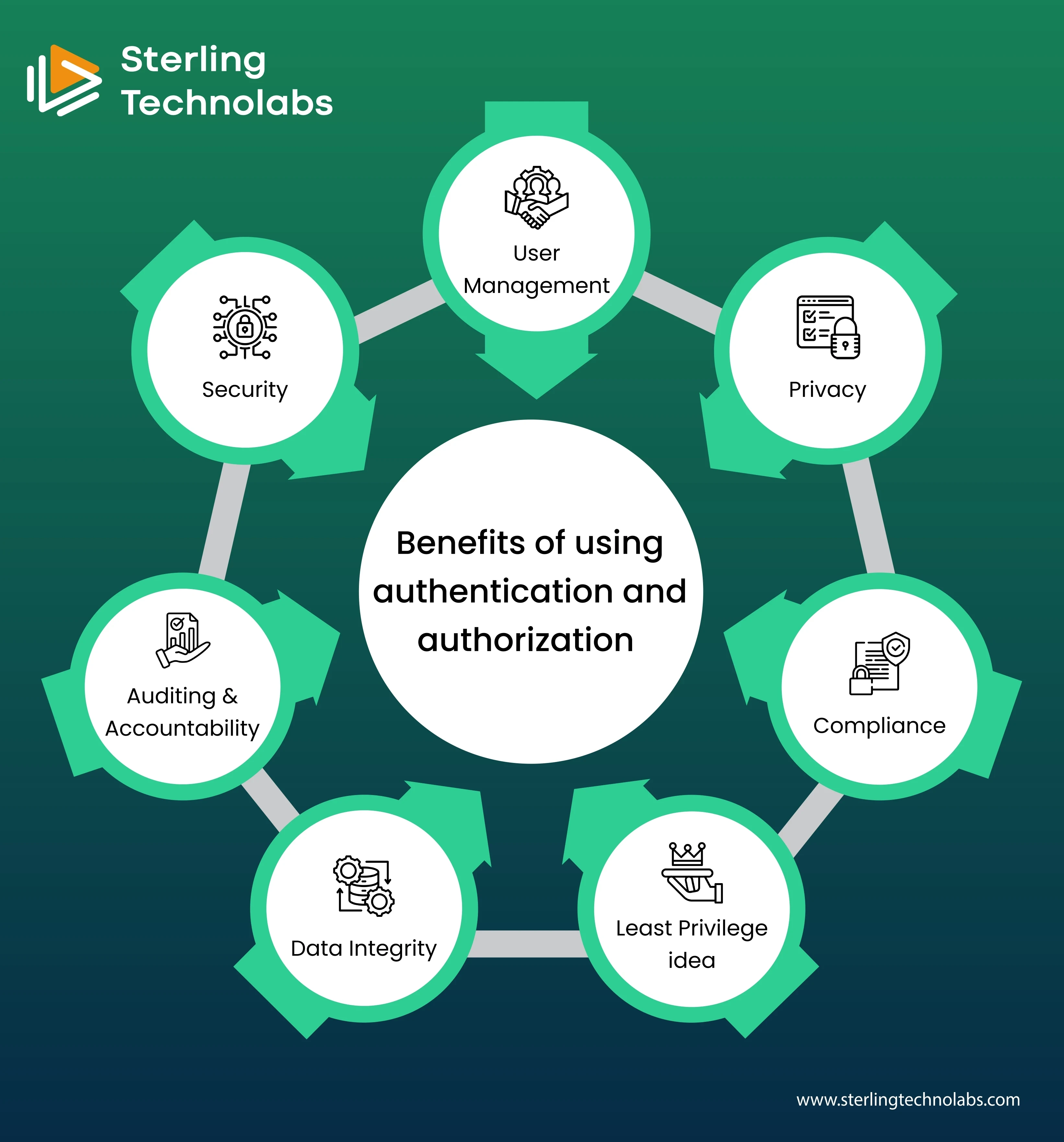
User Management:
By enabling administrators to establish and oversee user roles, permissions, and access levels, authorization makes it easier to manage users. As user roles and responsibilities change over time, this makes it easier to provide or revoke access to resources.
Privacy:
Organizations can manage access to personal or private data by obtaining authorization. Organizations can preserve individual privacy and adhere to data protection rules by designating who has the ability to view, alter, or delete specific data.
Compliance:
Obtaining authorization is essential to fulfilling legal and regulatory obligations. Sensitive data protection and access control are required by special legislation in several businesses. Organizations can demonstrate compliance and lessen the chance of facing legal or regulatory repercussions by putting in place the right authorization procedures.
Least Privilege idea:
Users should only be granted the minimal amount of privileges required to carry out their jobs. Authorization adheres to this idea. Organizations can reduce the potential harm caused by insider threats, unintentional abuse, or unauthorized access by providing certain permissions based on roles or attributes.
Data Integrity:
By guaranteeing that only individuals with permission can add, edit, or remove data, authorization helps to preserve the data's integrity. Organizations can maintain the accuracy and dependability of vital data by preventing unauthorized or malicious changes through the implementation of appropriate access controls.
Security:
By limiting access to critical information and resources to authorized users, authorization helps safeguard them. Organizations can guarantee that confidential information is secure and only accessible by those with the right authorization by establishing and implementing access control policies.
Auditing and Accountability:
Organizations can track and monitor user actions thanks to the recording and auditing capabilities that authorization methods frequently offer. This facilitates the detection of suspicious activity, the identification of any unauthorized access attempts, and the provision of an audit trail for compliance or investigative needs.
Using JWT to Implement Authentication and Authorization in Node.js
Now, let's focus on the useful part of adding authorization and authentication to a Node.js application using the respected JWT technique, which is praised for its solid security and easy implementation.
Starting Up Your Node.js Program
In order to begin this adventure, launch your Node.js application using an appropriate framework, like Express.js. Installing necessary dependencies, such as passport and jsonwebtoken, is crucial to this step in order to manage JWT-based authentication.
User Account Creation and Access
Provide user registration and user login endpoints so that users can register and, upon successful login, receive JWT tokens. To store hashed passwords in your database, use a secure password hashing package such as `bcrypt`.
Generation and Validation of JWTs
Create a JWT token with user data, including the user's ID and role, when they log in. To verify the legitimacy of this token, sign it using a secret key. To authenticate a user, confirm the signature of the JWT token and decode its content for each incoming API call. It is possible to secure particular routes and make sure that only authorized users may access them by using middleware functions.
Nodes for role-based authorization
Assign roles to users in your database to implement role-based authorization. Define various roles, such as "admin," "moderator," or "user," and limit access to particular activities or routes according to these roles. Once more, middleware features can be used to verify a user's role before allowing access.
Token Refresh and Expiration
Give JWT tokens expiration dates to improve security. Users can't get a new JWT when a token expires; they have to re-authenticate or use a refresh token.
Conclusion
Authentication and authorization in express are significant ideas in the context of online development that are essential to safeguarding apps and managing resource access. Authorization and authentication are essential components of Node.js application security. You may build strong authentication and authorization systems by adhering to best practices and utilizing dependable libraries like JSON Web Tokens and Passport.js. Keep yourself informed on the most recent advancements in security, and keep an eye on and tweak the security features in your application.
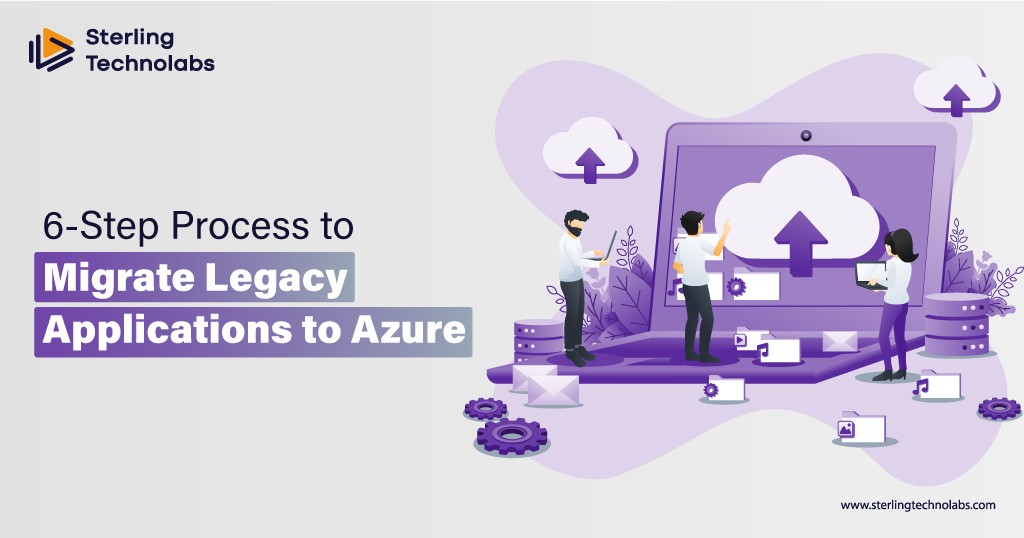

No comments:
Post a Comment