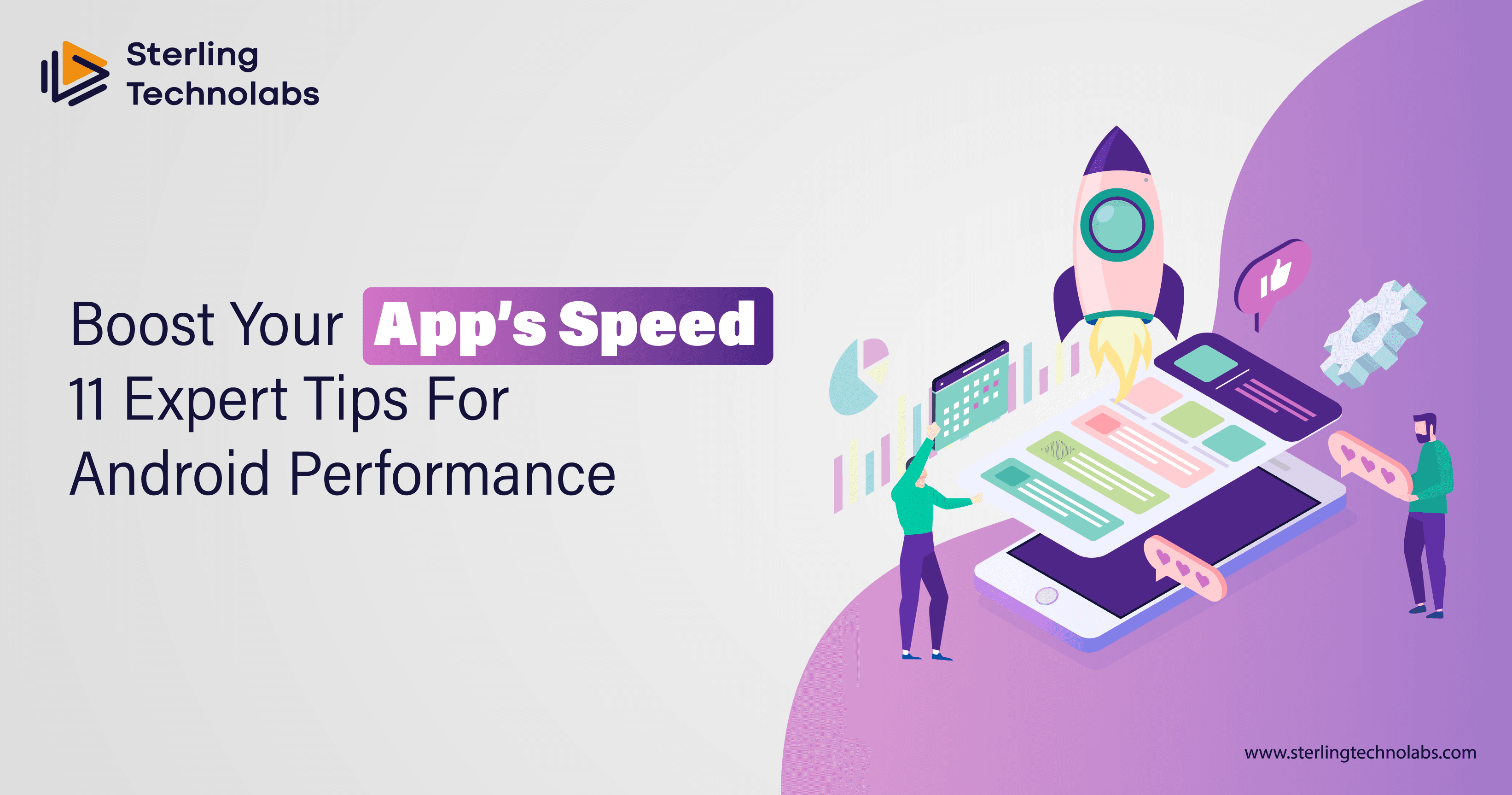
In the increasingly pervasive mobile applications environment, creating and releasing the superior performing Android application represents the key to both users’ engagement and their satisfaction. As competition in the app market continues to grow, the audiences that use the apps demand efficiency, speed, and stability. Quantitative outcomes include low ratings, complaints, and negativity, and most notably, reduced traffic by users. To guarantee that the app you develop for the Android platform follows these standards, it becomes necessary to train your sights on performance optimization. Here we will outline the list of 11 best tips on how to optimize Android applications with the help of key factors, speed, and monitoring, reasons for application crashes, and general best practices of Android development in 2024.
What Are the Key Factors for Building a High-Performance Android App?
Several considerations are crucial when developing a high-performance Android application. Knowledge of these elements will assist you in creating an app that is commendable by users and unique in the market.
Efficient Resource Management
CPU, memory and battery management are important since these are the immediate resources used in running any app. Apps that have high resource utilization can slow down an app or the device and even drain the battery. Resource management on the other hand entails careful coding, avoiding wastage of memory as well as avoiding resource hogs running in the background.
Optimized User Interface (UI)
A user interface that is easy to navigate is critical to ensuring that they remain satisfied to gain optimal benefits. By checking how your app interface would look on different sizes and densities, layout problems and slow-load times can be avoided. Optimizing images, not using heavy animations and even the use of vector drawable help speed up the UI responsiveness and load time.
Network Efficiency
Many applications require connections to the data networks to obtain their data and hence they are very sensitive to the efficiency of the data network connections. Additional features such as caching, minimizing the number of calls to the network and presenting data in compressed formats would greatly improve the usage of the app based on the availability of networks.
How Can I Optimize the Speed and Responsiveness of My Android App?
Speed and responsiveness are also very key components of app performance. An app that responds quickly to user interaction will automatically give a great user experience. Some strategies to achieve this are outlined below.
Optimize Layout Hierarchies:
Some of the reasons for slow rendering in Android include complex layouts. To achieve this, you need to optimize your layout hierarchies, making full use of the Android Studio Layout Inspector to identify and remove unnecessary layers from your layout hierarchy. You can simplify your layout by using ConstraintLayout instead of nested LinearLayouts or RelativeLayouts, reducing rendering times and improving performance.
Use Background Threads for Intensive Tasks:
Performing heavy tasks on the main thread, such as processing data or network operations, may be caused by UI freezing. This badly affects the user's experience. Move such heavy background processing off the main thread into a background thread using AsyncTask, HandlerThread, or Kotlin Coroutines so your main thread remains responsive and keeps the UI smooth.
Use Lazy Loading:
Lazy loading is a way of loading resources only when they are needed, rather than all resources being loaded up-front. This can dramatically improve initial load times and the perceived performance of your app. For example, it's a process whereby images or large data sets appear as the user scrolls or navigates through the app, instead of upon their on-startup.
What Tools Can I Use to Monitor the Performance of My Android App?
Monitoring the performance of an Android application is critical; this is because it helps in identifying different issues that may affect the functionality of the application. Several tools assist in tracking multiple performance indicators and app operations’ smooth functioning. Herein, some of the most effective performance-monitoring tools are listed as under:
Android Profiler
Android Profiler in Android Studio shows information about CPU, memory, network, and battery utilization in real time in the context of your app. That would give the ability to track performance bottlenecks, memory leaks, and wasteful code all in one place. Accurate visualizations point out where optimization is needed and clarify how app parts interact.
Firebase Performance Monitoring
Firebase Performance Monitoring gives you valuable data about your app's performance from real-world users. It passively monitors app startup time, screen rendering time, and network request latency out of the box. By watching these metrics, you'll be able to find the performance issues that occur for users so improvements can be data-driven.
LeakCanary
LeakCanary is an open-source tool for finding and diagnosing memory leaks in your app. Memory leaks are a situation when performance degradation or crashes could occur over time. LeakCanary has the capability for automatic leak detection, showing detailed information about such, hence making it possible to spot these issues before they can have an impact on the performance of your app.
Stetho
Developed by Facebook, Stetho is one of the most influential debugging tools, integrated with Chrome Developer Tools. Using this tool, one can inspect network requests, app databases, and shared preferences. Real-time analysis through Stetho will help you keep track of the performance of your app and troubleshoot accordingly.
New Relic
New Relic also offers mobile app monitoring from link to end and real-time analytics and error tracking. It provides you with detailed line-by-line information on how your application is functioning, how the users are interacting with it, and what is happening on the server side. When it comes to high performance and timely issue-solving, New Relic and its set of features can provide just that.
AppDynamics
AppDynamics provides full-stack visibility into the performance of your app-from code-level diagnostics and user experience metrics to business transaction monitoring. It helps you comprehend how different parts of your app contribute to performance and offers actionable insights for optimization.
How Do I Handle App Crashes and Bugs Effectively?
Smooth handling of the app crashes and bugs is necessary for retaining a seamless user experience and hence retaining the reputation of your app. Here are some of the important strategies to manage crashes and bugs in an Android app:
Implement Robust Crash Reporting Tools:
Crash reporting tools like Firebase Crashlytics are useful features that would assist you in identifying and resolving issues within the app. Crashlytics gives you a report on the crash that includes the stack trace, the device information, and the actions the user took before the crash. This provides you with real-time information on what led to a crash and when to address it. If you read these reports regularly, you will be better placed to comprehend recurring problems and how the fixes you make impact the overall stability of the app.
Prioritize Automated and Manual Testing:
Heavy testing is the backbone of any stable application. Automated testing frameworks, such as Espresso and UI Automator, help you efficiently run tests across various scenarios and devices. Those tests ensure that your app works properly under various circumstances. However, this automated testing needs supplementation with manual testing to catch edge cases that may not be caught through automated tests. That way, it will catch bugs earlier because updating and growing your test coverage regularly will catch bugs before they blossom into user-facing issues.
Be Proactive with Debugging:
In Android Studio, the debugging tools Logcat and Debugger enable stepping through your code line by line and observing real-time changes in the app. If it crashes, reproduce the problem under controlled conditions with these tools. You will know the actual reason for the problem and thus will be able to provide an effective solution for it. Also, you are encouraged to do code reviews and use active feedback from peers to further help reduce bugs slipping into production.
Ensure Timely Updates and Communication to the User:
Once a bug or crash has been identified, go live with a fix release as quickly as possible. Regular updates provide app stability and will prove to your users that you are committed to maintaining a high-quality product. Informing users of the fix through Release Notes or in-app notices helps to alleviate frustration and helps to maintain trust.
What Are the Best Practices for Android App Development in 2024?
With Android development continuing to mature, keeping up with the best practices is becoming increasingly important when creating high-performance apps. Some of the high-profile best practices to follow in 2024 include the following:
Jetpack Compose campaign:
Jetpack Compose is a modern UI toolkit that is specifically designed to be used for building native Android interfaces. It eases UI development due to its use of the declarative approach thus making the creation of Responsive and Flexible UIs very fast. It also blends well with nearly all other Jetpack libraries and aids in comprehending how to construct efficient applications using it.
Kotlin Features Used:
Kotlin has been adopted as the preferred language for Android development, serving features such as coroutines, extension functions, and null safety, which results in concise and thus safer code. Therefore, using such Kotlin features will help you write clean, performant code more efficiently, hence improving the performance of your app.
App Bundles and Modularization:
Android App Bundles are designed to give the ability to deliver downloaded resources and code based on the needed amount for the user. This should make it easier for them to download and install your app thereby giving them the experience that they want. Furthermore, with the architecture of apps modularized, there are fewer components loaded at a given time into the memory thus improving efficiency.
Keep Your Apps Up-to-date with AndroidX Libraries:
AndroidX is a collection of libraries that offer backwards-compatible APIs to help you maintain compatibility across disparate Android versions. AndroidX's libraries evolve with time, and each update adds features or performance improvements-a good reason to be sure your app is using recent versions of the AndroidX libraries.
Security Focus:
Security is one of the main elements of app performance. Thus, respectively, it involves issues such as vulnerabilities to data breaches, malware spreading, and many other things that concern user experience. Practices in secure coding, encryption, and updating dependencies regularly can help you build this safe and high-performance app.
Conclusion
In 2024, releasing a perfect-performing Android app entails resource utilization, UI, network utilization, and up-to-date approaches and tools. If you pay attention to the factors described in this blog and apply the above tips, you will be able to achieve good results in terms of app speed, responsiveness, and stability. Using Android Profiler and Firebase Performance Monitoring for performance monitoring, managing crashes efficiently, and using the latest development practices will assist you in developing an app that addresses modern user expectations. Just as in any other field of business that deals with app development, it is important to continually work on the app and make it better and more efficient. By reading and implementing these Android app performance tips, you can make sure your app becomes a high-performance solution in 2024 and further.
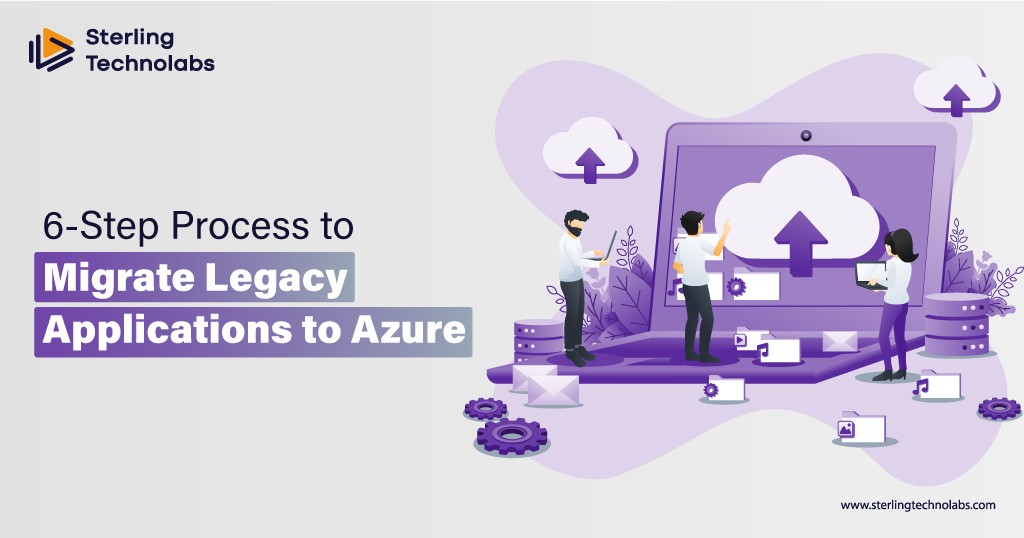

No comments:
Post a Comment