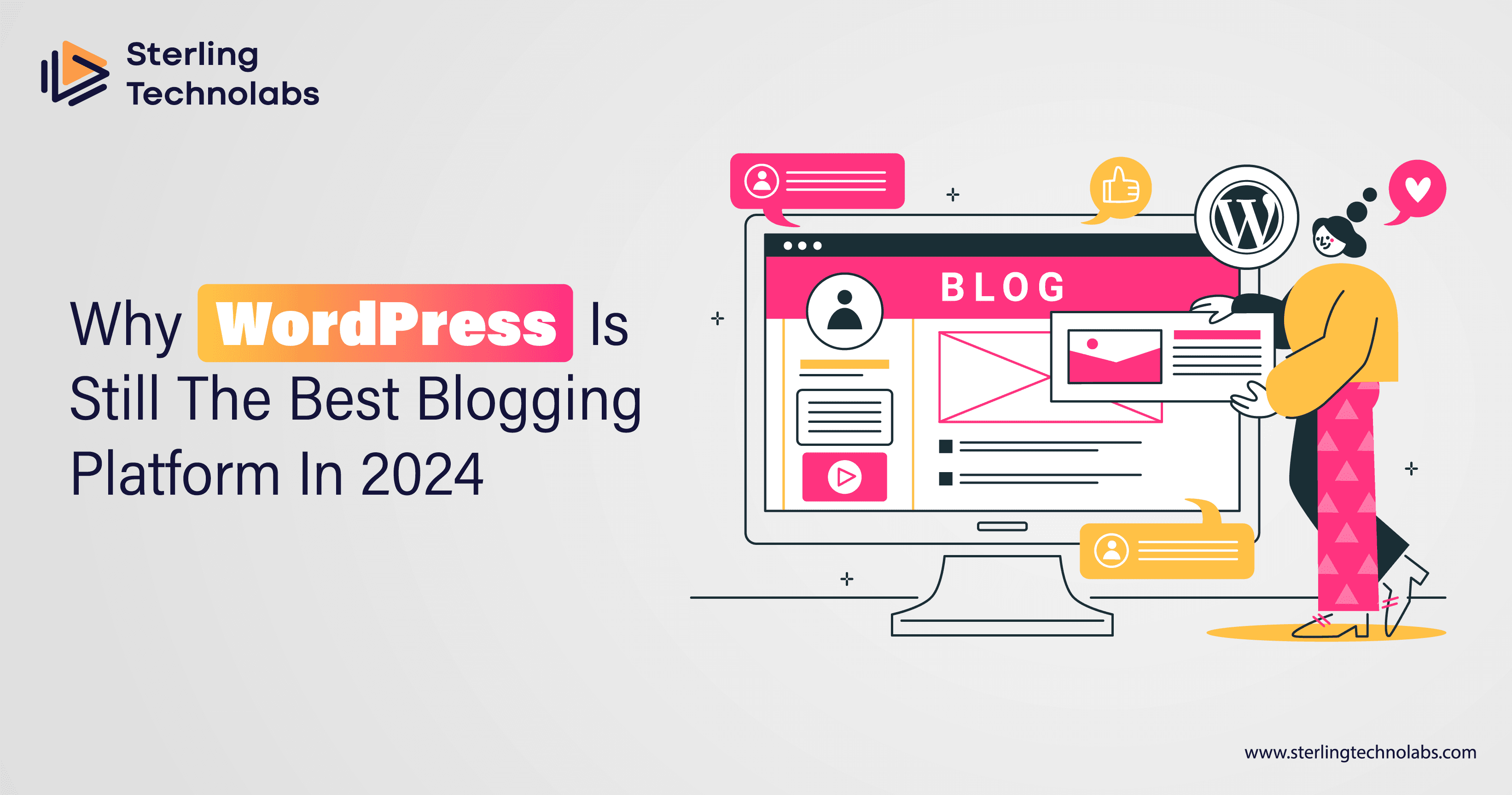
Blogging has become one of the most primary forms of connecting, sharing ideas, and even earning money at a very fast pace in this growing digital era. WordPress remains the best blogging platform among all the available platforms now in the market. Wading through these changes, the best features combined with more flexibility meant that WordPress continued as the world’s favorite blogger and content management system (CMS). This article is about why WordPress will remain the number one blogging platform in 2024, how to start a blog, key plugins, SEO tips, and monetizing.
What Makes WordPress the Best Platform for Blogging?
WordPress is still the most recommended platform to use when blogging because of the ease of use of the interface, the many options of changes it offers, SEO features, and the number of plugins and themes that enhance operations.
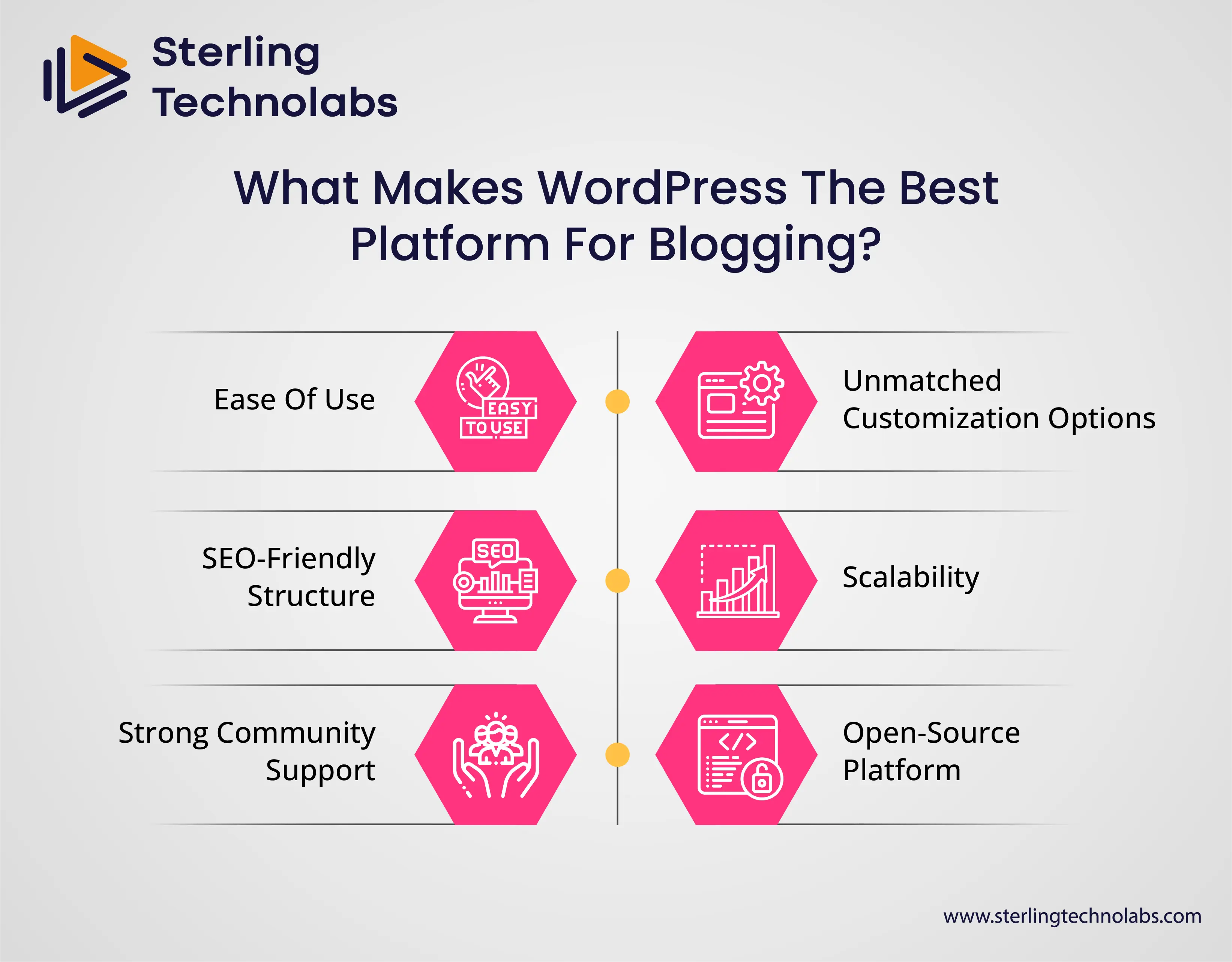
Ease of Use
Probably the number one reason why WordPress remains at the top among blogging platforms is its very user-friendly interface. From a complete novice to a more seasoned blogger, WordPress has an intuitively obvious dashboard in which managing your blog content will be so easy. One doesn't need to be a coding wizard because the drag-and-drop aspects along with several pre-designed themes and easy navigation make things pretty straightforward for users at any skill level.
Unmatched Customization Options
There's no beating the flexibility of WordPress, coupled with thousands upon thousands of themes and plugins which you can use to tailor your blog to suit your exact needs. WordPress has more than 55,000 plugins in 2024 coupled with thousands of free and premium themes. You can never miss having a blog that reflects your unique taste and requirements. Be it a minimalist blog or a feature-rich website; WordPress has what it takes to ensure you will have it up and running.
SEO-Friendly Structure
SEO plays an important role in the success of any blog, and here, too, WordPress doesn't disappoint. Being optimized for search engines, this platform has its code optimized so that your blog is well-indexed by them. Secondly, on WordPress, you can also use any number of SEO plugins, such as Yoast SEO. These WordPress plugins guide you in properly optimizing your content, keywords, and metadata, including page titles and descriptions, to attain better search engine rankings.
Scalability
It is highly scalable, and it works just as easily with a small personal blog as with a huge corporate website. As your blog grows, you will find it quite easy to add new features, expand your content, and handle increased traffic without necessarily having to migrate to another platform. This makes WordPress future-proof for bloggers who wish to grow their platforms over time.
Strong Community Support
Some of the biggest strengths of WordPress come from an active community of developers, designers, and users who shape and improve the platform. Going into 2024, this is one of the strongest selling points available to any platform out there, extending extensive resources that range from tutorials to forums, and support groups. Whether it's a technical problem or a best practice question, the WordPress community always stands ready to get you out of a bind.
Open-Source Platform
As an open-source platform, WordPress gives you complete freedom. You are allowed to change its source code and turn your blog into something that is exactly as per your requirements. Being open-source means WordPress is constantly in development, and its improvement and security depend on the contribution of developers from all over the world.
How Can I Start a Blog on WordPress?
Starting a blog on WordPress is not as difficult as many beginning bloggers imagine it to be. Here's how you do it in simple steps and get running in no time:
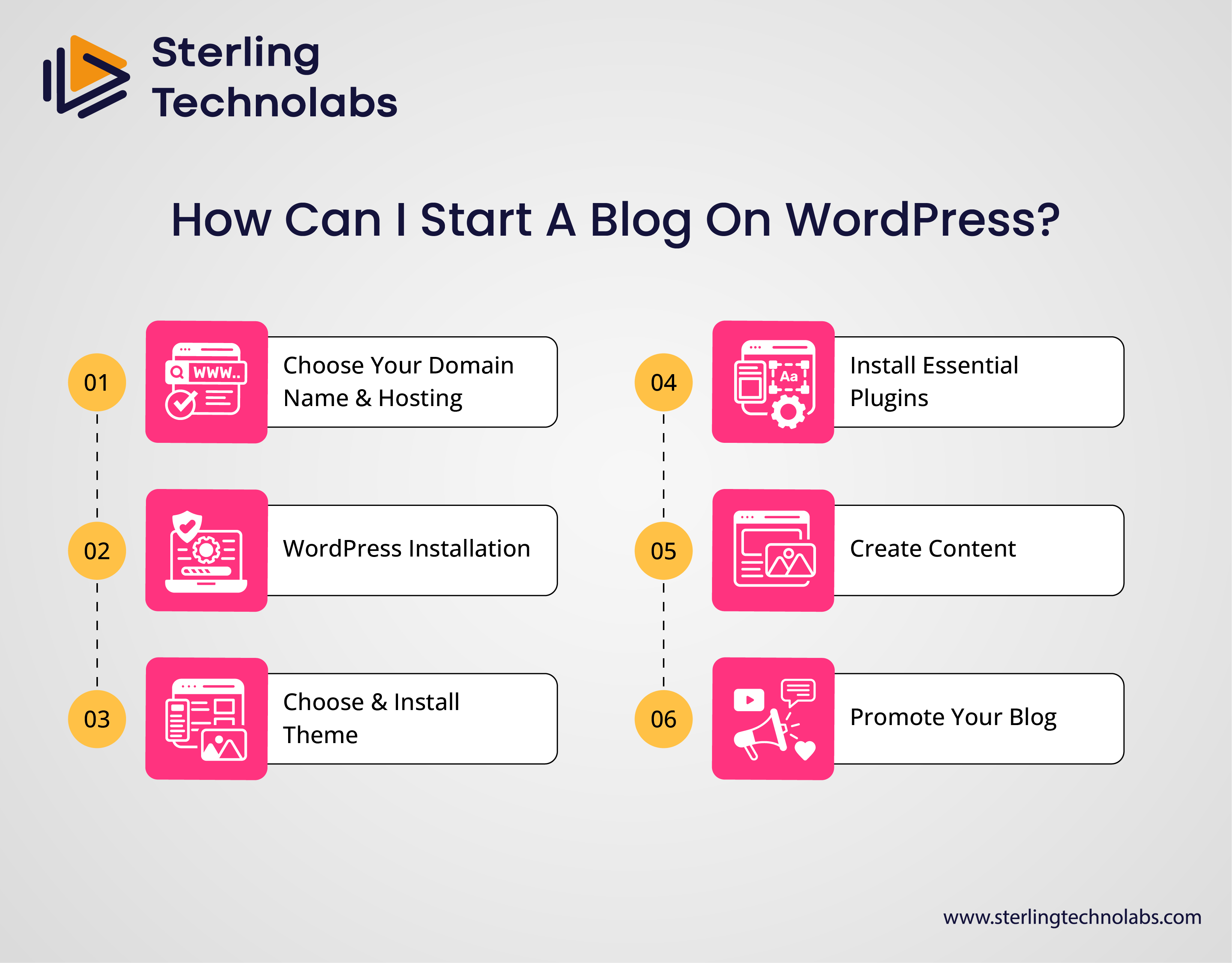
Choose Your Domain Name and Hosting
First, getting your WordPress blog on its way involves selecting a domain name. Your domain name must be unique, remembered easily, and reflect what your blog will be about. With your domain name, you now have to select a hosting provider. Among the many popular hosting providers for WordPress are Bluehost, SiteGround, and HostGator. These hosts have given WordPress one-click installations that seamlessly ease the setup process.
WordPress Installation
After you have chosen your domain and your hosting provider, you can proceed to the installation of WP. Most hosting companies come with automated installation processes that make it easy to host WordPress since you should be able to install it within a few minutes. You can then start posting in the WordPress dashboard and redesigning the entire blog and even the functions of the blog, to add new posts and edit them as well.
Choose and Install Theme
WordPress offers blog owners thousands of free and paid themes for those who wish to design their blogs. To install any of them, go to your dashboard then navigate to appearance then themes and there are hundreds of them. So, when you settle for a particular theme then you can install it and modify it to your preference.
Install Essential Plugins
You will want to extend your WordPress blog with plugins. We discuss below what plugins you need, but to install them, navigate to the "Plugins" section of your dashboard, click "Add New," and search for whatever you need. You can then install and activate the plugins to enhance your blog further.
Create Content
With your theme and plugins installed, it's time to start building your content. Writing and publishing a blog, adding images, and formatting your content to make it look appealing is truly easy using WordPress. You can even categorize and tag your content for easy navigation by your readers.
Promote Your Blog
Now your blog is up; let the promotion begin. Your blogs should be shared on social media, and a community should be created around them. Apply all SEO techniques to make your blog more visible. Regular postings or updating of your blog will also go a long way in making people return for more.

What Are the Essential Plugins for a WordPress Blog?
A key reason WordPress is the best blogging platform is its plugins. Here are some of the essential plugins every WordPress blog should run:
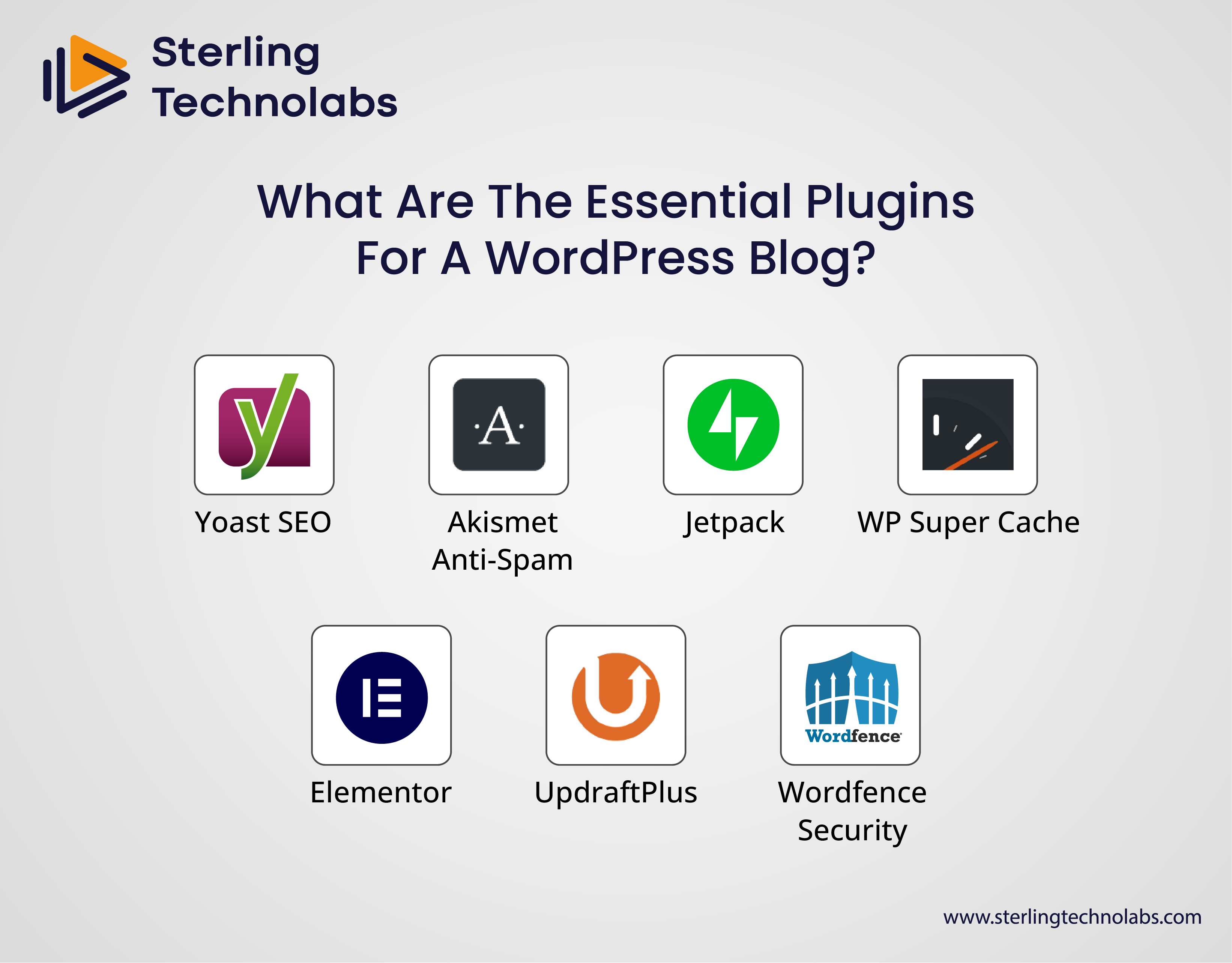
Yoast SEO
Yoast SEO is your single-point plug-in to optimize your blog for search engines, period. The features will range from keyword optimization, readability analysis, and editing your meta tags to all other important functions. Yoast SEO provides actionable recommendations on how you can improve the SEO performance of your content to ensure your blog ranks high on the search engine results easily.
Akismet Anti-Spam
Spam comments may be a real pain in the neck for bloggers. Akismet Anti-Spam saves your blog from undesired content. It automatically filters spam comments, thus keeping your blog clean and professional.
Jetpack
Jetpack is a multi-functional plugin that features site analytics, security, performance optimization, and social media sharing. This is all-in-one, providing you with one dashboard to manage some of your blog's key functions.
WP Super Cache
Website speed is important for visitors and search engine rankings, and the WP Super Cache assists in making the loading speed of your blog faster. This plugin operates by converting your dynamically powered WordPress blog into static HTML pages, thus lessening the load on your server and making your site faster loading for visitors.
Elementor
Elementor is among the most widely used page builder plugins that help the user create unique web pages with no coding skills. This is easily understandable because it is equipped with things like drag and drop where you can make pretty pages and layouts for your blog. Also, it consists of many widgets which assist you during this process.
UpdraftPlus
This is especially crucial for your blog since you need to have a backup in case of technical issues or hack attempts. Among the reliable backup plugins, UpdraftPlus allows you to set timestamps for automatic backups and save them to the Google Drive or Dropbox service.
Wordfence Security
Wordfence Security is an all-in-one plugin that protects your blog from various malware, crackers, and other international risks. It has items like a firewall, a malware scanner, and login security components, and this guarantees your blog’s safety.
How Do I Optimize My WordPress Blog for SEO?
Following are a few blogging tips that will ensure proper optimization of your WordPress blog for 2024:
Choose an SEO-Friendly Theme
The key to a well-optimized blog lies in its theme. Make sure you choose a flexible, mobile-responsive, and SEO-optimized theme. An SEO-optimized theme will help your blog load faster and appear higher in SERP results.
SEO Plugins
As already mentioned, you need plugins like Yoast SEO or All in One SEO Pack for content optimization. These tools help optimize your content by checking your meta title, description, and keywords for optimization. They also help in analyzing your content from readability best practices and SEO best practices.
Optimize Your Content for Keywords
In the case of strategies that are associated with SEO, then the most paramount factor is keyword optimization. Conduct keyword research on the kind of search terms and phrases that your target populations will be using in the search engines. Once you have uploaded your list of keywords, these are usually inserted into your blog posts, titles, headers, and meta descriptions of your blog.
Quality Content
Search engines favor quality content and the value that it brings to readers is incalculable. Develop informative, labour-intensive material that provides answers to specific questions and addresses the needs of the audience. Continually provide new updates on your blog so that the content is relevant and current.
Image Optimization
Pictures are important to give an appealing look to your blog; however, these pictures may be big in size and can put a load on the server of your blog. To make it better, it is always advised that you optimize images before uploading them into WordPress. Again, when labelling an image, make sure to use the relevant keywords in the descriptive ALT text to enhance the images’ SEO.
Improve Your Site's Speed
Search engines also consider site speed as a critical ranking factor. Enhance loading times on your site by using plugins like WP Super Cache, or get a CDN to help distribute your content more efficiently. Also, avoid hefty plugins that slow loading and optimize your code where possible.
Build Internal and External Links
Building a link is one of the strategies that have been associated with SEO. Place the links internally within the blog to enable the reader to navigate to other sections of the website. Secondly, external link backup can be used to refer to links between your site and other popular sites and blogs in your specialized field. Backlinks will significantly enhance the reputation of your blog among other blogs and also increase its visibility in search engine results.
Mobile Optimization Ensured
Your blog should be mobile-friendly, considering the increasing growth of mobile browsing devices. Choose a responsive theme so the screen size can change with every page size. Test your blog for its performance on mobile to establish a user-friendly environment for mobile users.
Keep Tracking Your Analytics
Keep track of the blog's performance to determine exactly how your SEO efforts are going. Utilize Google Analytics among other tools that can be used in an attempt to track performance through various parameters: traffic sources, bounce rates, or even user behaviour on the site. Analyze this data for making useful decisions as regards your content strategy and SEO optimization.
Can I Monetize My WordPress Blog?
Yes, here are several popular monetization strategies to consider:
Affiliate Marketing
Affiliate marketing works by allowing you to promote different types of products and services on your blog and give some kind of commission from sales coming through your unique referral link. Partner with brands in your niche, make product reviews, and include links within your content that drive purchases, earning you income.
Display Advertising
Display Advertising: This is done by placing advertisements on your blog. Most bloggers use Google AdSense for this purpose. You get paid according to how many views the ads get or by the number of clicks on those ads. It is another kind of passive income, but it takes a load of traffic for you to earn real money from this stream.
Sponsored posts
Those are the posts of blogs used to advertise a particular product or service of a company. When your blog gains good popularity, any company may approach you to write in it some content. Make sure that the sponsored posts are according to the niche of your blog and are adding some value to your readers.
Selling Digital Products
If you have expertise in any particular area, then develop and sell related digital products like eBooks, online courses, or printable templates. Digital products will provide high margins and may be a crucial revenue source for your blog.
Selling Services
Some of the bloggers offer services related to the blog such as consulting services, coaching freelance writing services among others. This is maybe one of the most direct approaches that are used in making money from blogging. When your blog establishes you as an expert in your niche, you can use the exposure to offer your paid services to your audience.
Membership Sites and Subscriptions
You can also sell your blog with premium content, which assists either through the membership site or subscription model. Through subscription models, you can have recurring income generated through the blog itself by making certain exclusive content or resources available to your paying members.
Selling Physical Products
If the blog has a busy following, one might consider opening an online shop to sell tangible products relevant to the niche. E-commerce plugins for WordPress, such as WooCommerce, are going to guide you through the way of configuring and sustaining the online store.
Conclusion
For sure, WordPress now heads the best blogging platforms of 2024. It is very easy to navigate as a blogging platform, has customizable options, is SEO-friendly, and has features available, thus suitable for rookies and professional bloggers. When following the presented guidelines, you can effectively develop your WordPress blog, get it ranked for SEO, and even earn money from your posts. WordPress is perfect for embracing blogging opportunities because it allows you to have as many opportunities as you like as you progress with your blogging experience. Dive today into WordPress blogging and experience why it is still the best blogging platform in 2024.
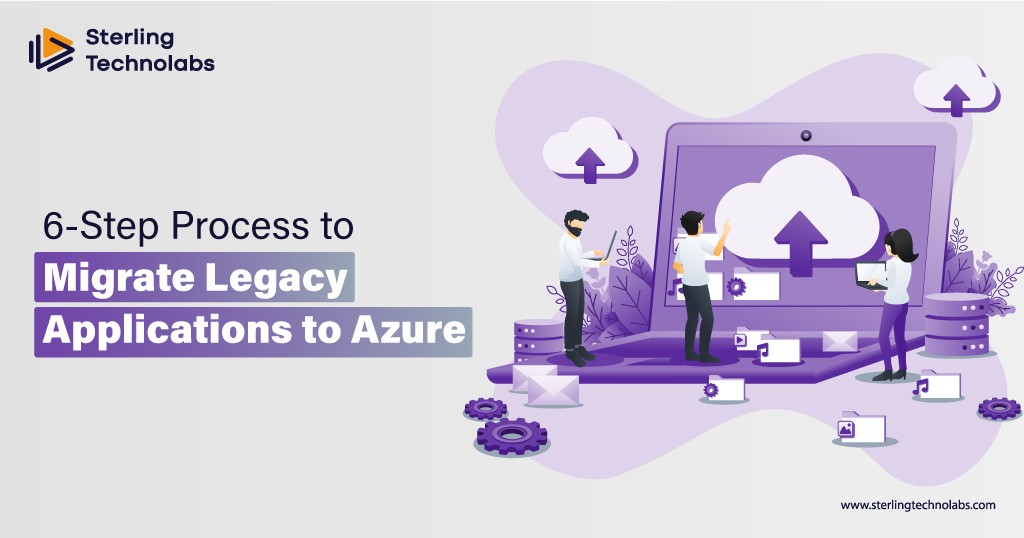

No comments:
Post a Comment